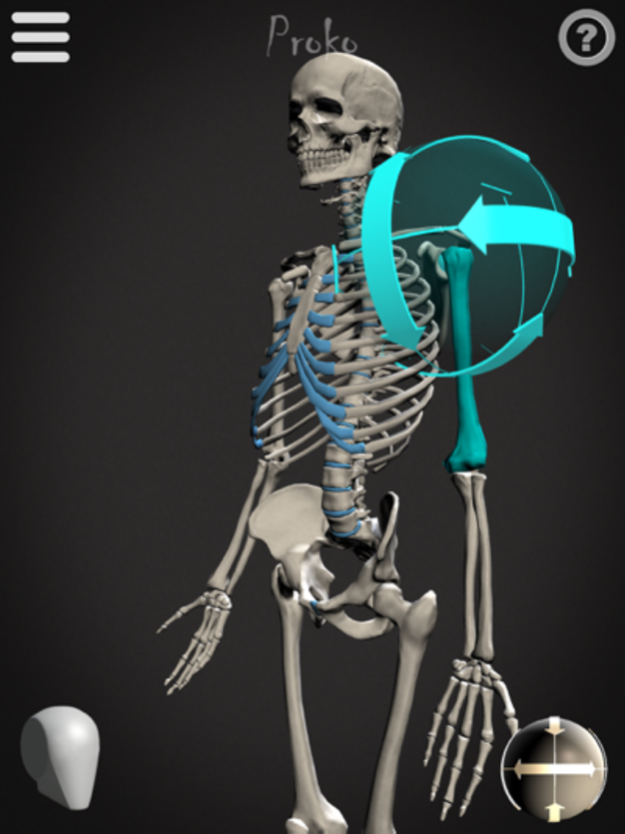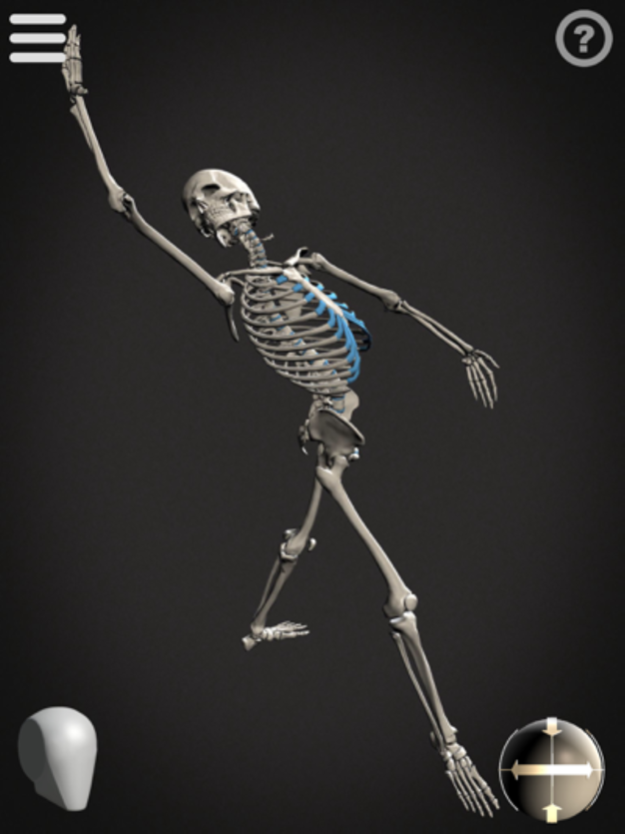Skelly - Art Model 2.01
Paid Version
Publisher Description
Hey artists! Tired of scouring the internet for reference material? Does the NSA think you’re a weirdo for looking up all those skeleton pictures? Got no-body to pose for you? Its going tibia ok, the Skelly app is just what you need! With the Skelly app you can literally pull the inspiration you need right out of your pocket anywhere, anytime!
Skelly is a fully poseable, anatomically correct reference skeleton for artists. A simplified version of the skeleton is also included, named “Robo-Skelly”. These figures were created to make the study of anatomy easier and more enjoyable for students and professionals without leaving your wallets bone dry. They can also be used to inspire poses for drawing, painting, sculpting, illustration, animation, comics, manga, storyboarding, twerking, and to fully understand the anatomy of the human skeleton. No need for super gluteus, Skelly comes pre-assembled and ready to pose as soon as you launch the app!
Learning the structure of the human body is the skeleton key to drawing the figure in an anatomically correct manner without having to clear your browser history to avoid awkward conversations with your loved ones. Whether you want to make works like Michelangelo or Miyazaki, Skelly will help you focus on your art and let you personalize his poses, rather than searching for reference material and hiring models. Learn to draw the skeleton from any angle without the inconvenient and morally questionable need to go grave robbing.
FEATURES:
Anatomically correct skeleton
Simplified “Robo Skelly”
Proportions based on the teachings of Dr. Paul Richer
Skull fits perfectly into a “Loomis Head” as taught by Andrew Loomis
Poseable joints
Pose Library - choose from pre made poses and save your own
Movable camera
Adjustable light source
Choose light or dark background
Reset to neutral “Anatomical Pose”
PEOPLE LOVE IT:
James Gurney, author of ‘Color and Light’ and ‘Imaginative Realism’ Says:
"Bend him, twist him, contort him! The Skelly app lets you put a virtual human skeleton into any pose, and to see him from any angle, and in any lighting. It’s a great tool for art students or professionals wondering what the skeleton is really doing beneath a life pose, or for anyone wanting to visualize a pose from scratch. The interface is intuitive to learn and easy to use, without sacrificing any of the nuances of the human body’s complex range of movement. Skelly is a big improvement over the old wooden mannikin."
- Chris Oatley, Director Of The Oatley Academy Of Visual Storytelling Says:
"Skelly is the fastest, most fluid anatomical reference I have ever seen. I was shocked at how easy it is to pose the figure and direct the light source. Finally! It’s the app visual artists have been waiting for."
Have any questions? CONTACT US:
skelly@proko.com
Jun 12, 2022
Version 2.01
Fixed various bugs and included support for the iPhone Notch
About Skelly - Art Model
Skelly - Art Model is a paid app for iOS published in the Kids list of apps, part of Education.
The company that develops Skelly - Art Model is Proko. The latest version released by its developer is 2.01. This app was rated by 2 users of our site and has an average rating of 2.5.
To install Skelly - Art Model on your iOS device, just click the green Continue To App button above to start the installation process. The app is listed on our website since 2022-06-12 and was downloaded 319 times. We have already checked if the download link is safe, however for your own protection we recommend that you scan the downloaded app with your antivirus. Your antivirus may detect the Skelly - Art Model as malware if the download link is broken.
How to install Skelly - Art Model on your iOS device:
- Click on the Continue To App button on our website. This will redirect you to the App Store.
- Once the Skelly - Art Model is shown in the iTunes listing of your iOS device, you can start its download and installation. Tap on the GET button to the right of the app to start downloading it.
- If you are not logged-in the iOS appstore app, you'll be prompted for your your Apple ID and/or password.
- After Skelly - Art Model is downloaded, you'll see an INSTALL button to the right. Tap on it to start the actual installation of the iOS app.
- Once installation is finished you can tap on the OPEN button to start it. Its icon will also be added to your device home screen.